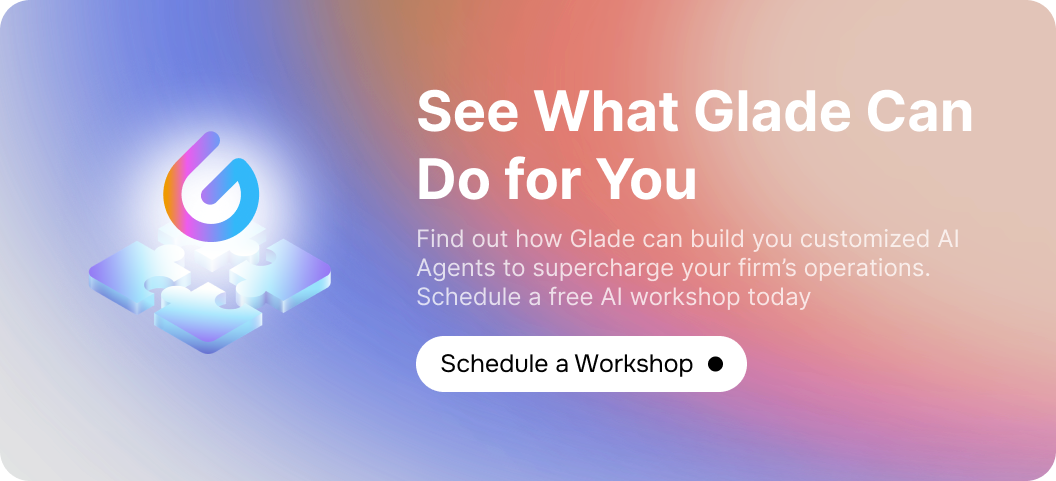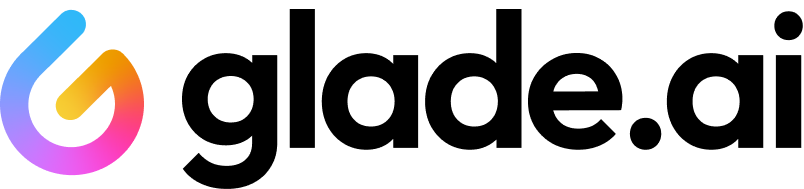How to E-file on PACER With Glade's Bankruptcy Software
A breakdown of PACER and how to use Glade to file your bankruptcy case.


The Modern Law Firm series delves into how AI can streamline your law firm — whether it’s by saving you time and money, eliminating mistakes and redundancies or making your workflow more efficient.
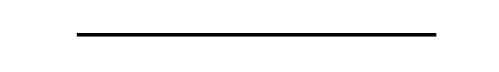
E-filing is a time-saver—and in some jurisdictions, it's a requirement. While e-filing can make you more efficient, you can be even more productive by using bankruptcy software. Glade connects to PACER, offering an end-to-end solution for bankruptcy cases.
Learn more about the process here.
What Is CM/ECF?
CM/ECF stands for Case Management/Electronic Case Files. Run by the federal judiciary, it lets lawyers file case documents (like motions and petitions) online with the court. Bankruptcy lawyers commonly use CM/ECF.
What is PACER?
PACER, which stands for Public Access to Court Electronic Records, lets you see documents and dockets. It is common for appellate courts and bankruptcy courts. To use CM/ECF, you need a PACER account.
Types of PACER Accounts
There are a few different types of PACER accounts:
-Case search only: This type of account only lets you look through federal court case records. It is free to register, but you have to pay a fee to access cases.
-Attorney filers: These accounts are for lawyers filing on behalf of their clients. Courts will either use NextGen CM/ECF or CurrentGen CM/ECF.
-Non-attorney filers: Non-attorney filers include reporters, interested parties, trustees, filing agents, U.S. Trustees, pro se filers and creditors. Only some courts accept non-attorney filers.
-Group billing: A group enables you to pay for fees for several accounts, such as for your law firms.
Attorney Filers: How to Register for a PACER Account
To register for an account, first, you must determine what version your court is using. For NextGen CM/ECF, you'll register through PACER and then complete an electronic filing registration at your court. Here are the steps:
1. Register for a PACER account here.
2. You'll either complete the attorney admission or electronic filing registration form or both.
3. The court will process your request and determine whether it needs more information from you.
For Current Gen CM/ECF, you'll create a PACER account and then file with the correct district or bankruptcy court.
1. Go to the court's website and follow their instructions for filing electronically.
2. The court will process your paperwork and determine if it requires more information.
How Attorneys Become Authorized Electronic Filers
To become an authorized electronic filer at a specific court, that court must admit you to practice there. To do so, visit your district or your court to learn about the process.
What Is the Advantage of Using Bankruptcy Software to File Cases?
The biggest advantage of using a bankruptcy software to file cases is that it can integrate with PACER. This means you can do everything you need for a case from one place—no need to transfer documents from one system to the next, which can introduce mistakes. It's an end-to-end solution that helps you stay organized as you manage many federal court documents.
Why E-file Bankruptcy Cases With Glade
Glade is an optimal solution for bankruptcy lawyers. Working alongside bankruptcy lawyers, Glade has made filing easier than ever before. Here are a few advantages:
Simplifies the Process
Glade’s ECF Manager simplifies the filing process. Since Glade AI works alongside you as you work on your face—draftng schedules, processing documents, and reviewing financials—it already has access to your case overview and required forms.
Saves Times
Working on multiple systems can be a time-consuming process. You can work on your case from beginning to end from one place, saving you time (and keeping your organized).
Keeps up With Updates
Glade keeps up with updates, implementing changes as soon as possible. This means you won’t be at risk of having to reupload documents or doing double the work.
How to E-file to PACER on Glade
From the ECF manager:
- Choose which schedules to include in the petition.
- Upload any additional files.
- Make last-minute adjustments.
- With a single click, Glade prepares and submits your petition, credit counseling certificate and supporting documents directly to PACER.