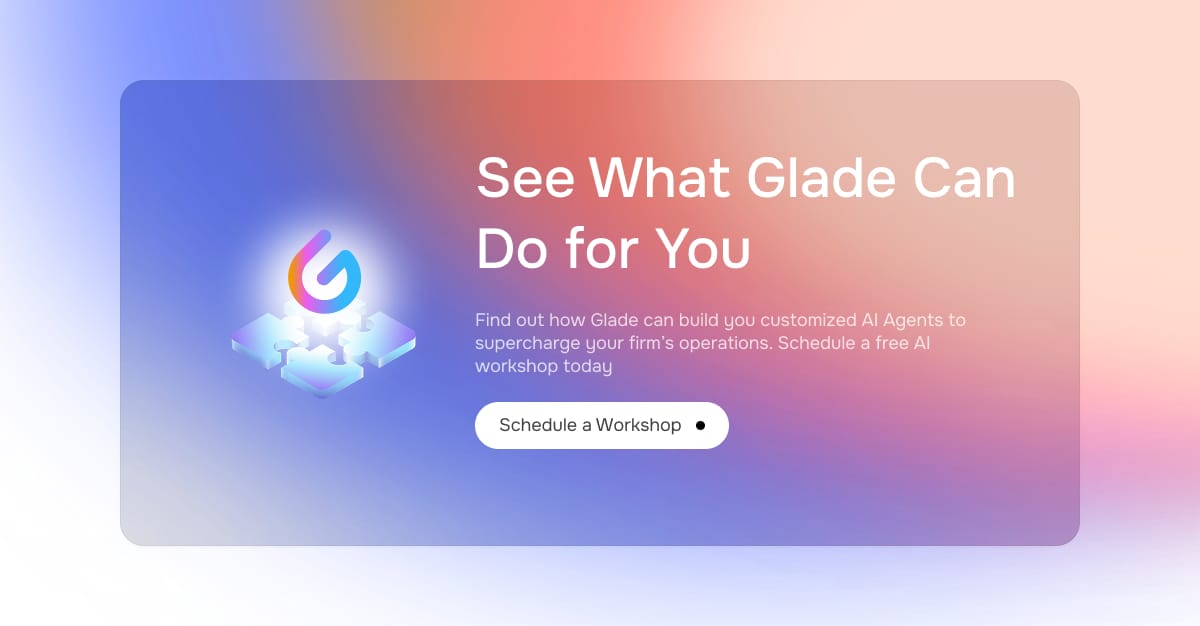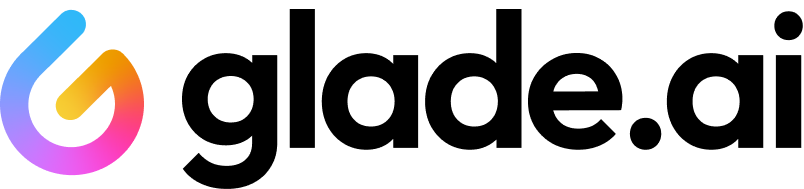Legal Workflow Automation: An Introduction
Automation can help you run your firm more efficiently.

• You can improve legal workflows through the use of automation.
• Legal workflow automation can reduce human error, increase productivity, and let teams focus on more pressing tasks.
• Mixing automation with artificial intelligence can give you an even more powerful legal workflow solution.
With a legal workflow, law firms can go seamlessly from one step to the next as they work on cases. Automation can replace manual processes and make your workflow more efficient.
Learn more about legal workflow automation and how it can benefit your legal team.
What Is Legal Workflow Automation?
Legal workflow automation eliminates routine, administrative tasks, freeing up legal professionals for processes that require more time and effort. For example, with automation, a bankruptcy lawyer's contract approval can automatically send a document to the correct parties for signatures.
How Do Legal Workflow Automation and Artificial Intelligence Compare?
Automation and AI are not the same thing, but legal software might combine the two for an even more powerful system. Both automation and AI can:
- Handle simple tasks
- Reduce human error
- Increase productivity in the workplace
- Give teams back more time by replacing manual tasks
But at their core, they fulfill different needs. Here's how they differ:
Why Automate Legal Workflow Processes?
Automating legal workflow processes can change the way your legal team operates. Here are a few benefits:
Streamline legal services
A legal workflow follows steps in a specific order. However, human workers can accidentally mix up steps. For example, they might complete the intake process and immediately send a contract at the beginning of the legal process but forget to ask for reviews at the very end.
Automation can ensure that your team follows the same steps, in the same order every time. This can make for more consistent, streamlined services for your clients.
Eliminate repetitive and time-consuming tasks
Automation can help eliminate important but time-consuming assignments, letting your house team focus on higher-value tasks. This means your team has more time to dedicate to the challenges that arise.
Improve the Client Experience
Client relationships are at the core of your law firm. When you're not spending as much time on routine tasks, you have more time to dedicate to your clients, which can make for a better experience and increase client satisfaction.
What Should You Consider When Automating Legal Workflows?
When adding automation to your workflow, there are a few things to consider:
Human Review
A human should still review the work. It's important to ensure that the system is working as it should and that there's a human that can be responsible if something is incorrect.
Integration
When choosing new tools, find ones that integrate with your current systems. Otherwise, it might add more steps to your workflow, which might not save you enough time.
Data Security
As you add in new tools, you also want to ensure that your clients' data is secure. Dealing with their sensitive information means that it is your firm's responsibility to pick tools that don't compromise them.
Examples of Legal Workflows: How Glade's Automation Can Help Your Law Firm
Glade uses AI and automation to help legal departments do their work more efficiently. Here are a few tasks it can help you with:
Qualifying Potential Clients
If leads reach out to you, your AI chatbot can ask them questions to help you determine if you can represent them. "[It's] not actually giving advice, but [it's taking them into a flow, a journey," says Lilia Alcaraz, of Alcaraz Tocchini LLP.
Managing Legal Documents
Bankruptcy lawyers deal with documents like pay stubs, tax returns, mortgage loan statements, creditor statements, and retirement account statements.
Glade clearly outlines which documents clients should submit. "Glade makes it so easy because there's a slot for each document," bankruptcy lawyer Tara Salinas says. "It automatically names it."
Lawyers can accept or reject documents, and Glade will ask them to reupload them. "If I don't like what they’ve given me, I can have Glade.ai say, 'Nope, that's blurry. Send us a new copy,'" Salinas adds. "[This all happens] without me ever even relooking at it. By the time I come in to do work, it's ready. I don't have to chase clients."
Asking for Feedback
When you finish working with clients, Glade's AI agents can reach out to them and ask for feedback. Social proof can help other clients decide to hire your firm, making this an important step to add to your workflow.
What are examples of workflow automation?
A few examples of workflow automation are:
• Following up with leads
• Sending contracts to clients
• Managing legal documents
• Asking for feedback
What is the best legal automation software?
There are several legal automation software. The best depends on your needs. Glade, for example, is a legal automation software that uses artificial intelligence and can help lawyers qualify leads, follow up with clients, and send contracts.
What is a legal workflow?
A legal workflow enables lawyers to go from one step to the next as they work on cases.